I am tearing my hair out. Or I will, as soon as I can figure out where the task is to do that and who’s responsible.
We have a team of 7 staff members. Each of us works on different projects for different programs. From time to time, we work with consultants or outside vendors.
We are an efficient bunch, but what we lack is centralized project and task coordination. We need to be able to see how our projects are progressing over time. Where the bottlenecks are. What is falling behind. What the next year will look like for projects we know we’re going to take on but haven’t started yet.
Folks are comfortable in email and instant messenger. It’s where most of the conversation happens between us and we get a lot accomplished. Yet working this way, we miss that “big picture” overview.
It seems obvious that there should be a tool we can use to help us here. We don’t have a server so we don’t want desktop software. We want something that works in the cloud. You would think that with so many choices we’d find exactly what we need.
I have spent the last week or two trying more of these online project management tools than I can count. Many of them are here.
So frustrated that none are singing to me the way Salesforce or Google Apps did when I first tried them out.
Here’s what I want:
- Uncluttered interface – folks have to spend less time managing projects than doing them. It doesn’t have to be simple or designed for idiots – I work with very smart, technically capable people. It needs to be streamlined and without features and distractions we don’t need.
- A task management system folks will actually use – When they finish a task, will they remember to go to this tool and check it off?
- Centralized administration and management – Administrator can create/assign projects – only assigned managers can edit milestones and the phases of the project
- Bird’s eye view of all projects and where they stand (“What’s the next step? Who’s responsible?”) – Dashboard shows status of active tasks – not just recent activity
- Gantt and/or clear calendar view that includes milestones and multi-day phases – bonus if it syncs with Google Calendar
- Integration with email (receive notification via email, bonus if you can reply to attach discussion to a task)
- Files only as essential for project – not just to dump stuff
- Invite outside users to projects as needed
- Don’t want tickets/case management, don’t want wikis, don’t want blogs, don’t want “here’s what I’m eating for lunch” status updates – need to be able to to tailor interface to only what we need/want. We have other tools, I want to avoid duplication as much as possible.
- works across platforms and modern browsers – not so much an issue these days, but still needs to be considered
- Cost: total of under $50 per month but can make a case for spending more if it’s exceptional.
What follows is my impression of what I’ve tried so far and why it falls short.
The biggest problem with these tools is that they are designed for teams that work with clients. Or they are designed for teams that work on software development. Or they are designed for teams that work work with clients on software development. What about project management for teams that produce newsletters? For teams that are working on a conference or event? For teams that are tracking a year-long editorial and strategy calendar for fundraising campaigns? Not so much.
I’ve been whining about this in Twitter a bit. I’ve been asked to summarize my findings.
These are the tools I’ve evaluated/looked at and why I like them/don’t like them.
Who hasn’t looked at Basecamp? It’s the tool that others are measured against in this space (online project management for small teams).
I like the interface, but I don’t like a tool that believes that all you need to do to make it yours (as they say on the tour page) is to upload a logo and change the color scheme.
The Dashboard view is all about the “latest activity.” I don’t care so much about what has already been done on a granular level. I care more about what has to happen next. I care whether other people on my team have taken care of what they need to do that moves a project forward, not on the chatter in the message view. The “latest activity” dashboard view is noisy and not incredibly useful, and there is no way to customize that experience. The milestone calendar doesn’t tell me what I really need to do, other than a milestone exists. There is no Gantt view that combines milestones and tasks.
Finally, there is no way to clone a project. We put out a quarterly newsletter. I do not want to recreate all those tasks and milestones for every issue.
Basecamp’s focus is on collaboration. Wonderful. But I need a tool that’s more about action than discussion.

This one showed promise. They have nonprofit discounts which would have made the cost a very doable $20/month or so. But I don’t think it will work for us.
One advantage it has over Basecamp right out of the gate is a timeline view. But it’s clunky.
Instead of listing the tasks on the left with bars across the dates, 5 pm put the task names right in the interface. That makes it difficult to tell what you’re looking at.
There is no bird’s eye view for an organization. Each user has their own 5pm account and can add colleagues to projects.
And like Basecamp, the dashboard focuses on completed project activity rather than telling the user exactly where their focus needs to be to get things done on a project.
I’m Bill and I just logged in to the above 5pm dashboard. What’s the next thing on my plate? I have no clue, but it’s nice to know that we’re done with our business cards or that a file was uploaded 4 days ago. Is it a file that has something to do with a task that I need to complete? I’m not sure. But let me jump on the conversation about it anyway. Ugh.
All of these look and feel a lot like Basecamp. Once again, focus on the dashboard is on recent activity and not the next action or current progression of the project. Is the point of these things really just so we can show that we’re looking busy? Calendar views show today’s date (gee, thanks…needed you tell me that) and where milestones are pre-set. Nothing about what still needs to be done to complete the tasks leading to that milestone. I have to jump around to different views for that. I’m not looking for Microsoft Project, but I still have to focus on moving along a timed path. Not just getting everyone in a conversation.
If a task slips for whatever reason, then tasks expected to happen afterwards but before the milestone have to be adjusted. I am not going to change the date of our event. I am not going to change the date an issue goes to the printer unless there is absolutely no other option. So tell me what we still need to do and how fast to make sure we’re ready for each milestone so we can reach the end of our project. Which tasks are dependent on others, so we can figure out who and/or what is holding up a project?
Most of these have integrated tickets/cases for dealing with issues. Good for software development projects. Not so good for nonprofits that are working towards completing an editorial or event project by a given date. I want to plan and adjust to circumstances, not just react.
I’m annoyed by tools that ask for “status updates” a la Twitter as a feature. We already have Twitter, Facebook and now Salesforce Chatter. How does telling other folks what I’m doing help us evaluate the progression of the project? I don’t get it. Adding noise doesn’t get things done.
I immediately like that it focuses on the status of the actual project and not just a cluttered list of what already happened. But I don’t like that there are tabs that we won’t use and I can’t hide. We won’t use chat. We already use Google Talk. We won’t use this to schedule meetings. We already schedule meetings in Google Calendar. We don’t want to track our time, since we’re not working on billable projects like a freelancer or service consultant does. We already have a different time tracking and expense application that serves our needs.
I want individual task management that’s easy for everyone to use, but tied in to a project management “big picture” tool so those in charge of projects can see what’s going on across everyone working on the project in a bird’s eye view. People in charge of the organization can look across all projects. I want to see what has been done and what is remaining across the board without being distracted by the clutter that gets us there. Is that too much to ask?
I had high hopes for this one. I like that it’s integrated with Google Apps for calendar, provisioning (through the Google Apps Marketplace). I like how you can customize exactly which features appear on the dashboard.
In reality, it’s clunky. In order for a task to appear as an “active to-do” it has to be linked with a task. A task is not the same thing as a to-do, and a to-do is a list (like in Basecamp). Confused yet? My colleagues will be too.
The dashboard view has the dreaded “Latest Activity” taking up most of the screen.
This is a deal-breaker unless the company tells me I did something wrong: When you add a user to a project, they can create and edit milestones even if they’re not a manager on the project.
Here’s a demo user I created and added to a project. Clearly not checked as a manager.
I log in as that user and I can freely edit the milestones for the project. I can create new milestones. I can decide who does what, simply because I’m a team member.
I can’t delete the milestone, but big deal! This is major no no no no to me.
I’ll stop here. There were other tools I looked at/tried. But all along the same lines and my head is spinning and I’m not much closer to deciding which tool we should be using.
What am I missing? I’m open to suggestions.
Please.


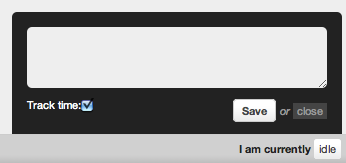

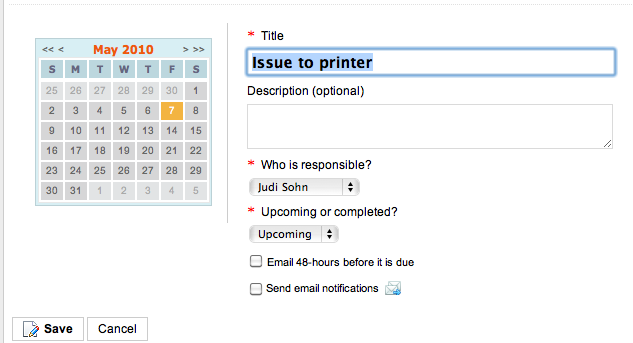
60 responses to “Frustrated with online project management tools”
did you look at Manymoon? They are on the Google Aapps Marketplace at http://www.google.com/enterprise/marketplace/viewListing?productListingId=353…
Thanks, Tal. Yes, I tried ManyMoon a while back. I dismissed it because it didn't have a bird's eye administration view to look at all organization's projects. It also doesn't have task dependencies, so if a task by one person doesn't get done, it's not clear that other pieces of the project can't continue as scheduled. And it lacks a calendar that integrates phases/milestones. Close, though. 🙂
Well… I tried 🙂 I would be happy to hear what you find !
Ha. Me too. The main reason I posted was so someone would come along and say "but what about…" or "did you try…" and I'll find that gem I couldn't find on my own. 🙂 So feel to comment if you hear of anything else.
But what about: http://www.daptiv.com? I know users who like it but given it’s Enterprise SaaS with a salesforce.com connector, the bigger question is affordability. Not priced it lately. (BTW, it was one of their sales reps that turned me onto the Salesforce Foundation!)
Thanks, Ben. Looks like a bit of overkill for us. Way more complicated than we need.I'm playing around with Wrike at the moment.
So, thanks for doing a couple weeks’ worth of work for me! I’m looking for something very similar, but for a larger number of users, and the outside involvement bit is low priority. Because of the larger number of people, the higher-level, multi-project views are critical. And server-based isn’t out of the realm of possibility. We always revisit this issue during our business planning/budgeting cycle, and end up making another set of shaded-cell Excel Gantt charts. This year, there’s a line for “research and implement project management software.” But I haven’t really dug into this yet – a couple services that are on my to-check-out list that you don’t mention above are LiquidPlanner, Open Atrium, and Agile Zen.
Thanks, Thomas. :-)I looked at LiquidPlanner yesterday…didn’t bother trying the demo because it focused on estimating, time sheets and chatter.Open Atrium runs locally, so I didn’t really dig into that much. Agile Zen looks like a virtual cork board, and it will get messy fast.Let me know what you decide!!
Basecamp would rock if you could clone past projects. Great article – thanks for sharing your research!
It would certainly be a step in the right direction.
Hi, Judi, I hear you in your call for really flexible project management software. I can recommend Project Insight as being one that’s pretty inexpensive by the month and has a number of features you ask for. I’ve worked with the company that developed it on some projects with their clients, and it does do these things:* The resource allocation report, among others, shows what’s coming up next for the project and who’s been assigned those tasks* You can clone projects using templates in Project Insight* Gantt charts have been available in PI for the past several versions, and they do show task names on the left and bars expressing those tasks on the right * 100s reports or report permutations show a bird’s-eye view of all projects in your system* From each team member’s point of view, the tasks are presented in start-date order on the right side of each member’s portal page* It can be set up so that a project manager or scheduler is the only member who can add tasks, while other team members are restricted from this functionThe Workgroup version would probably be closest to what a team like yours would need. http://www.projectinsight.net Good luck!
The Google Apps Marketplace and the concept of “Cloud” computing should solve this issue in due time. I don’t think anyone has the “secret sauce” yet, but many new providers are poping up every day. I have used a few companys in Google Apps Marketplace that has some promise. Manymoon, Batchblue and Socialwok are all tightly integrated with Google and there are rumors that Mavenlink will soon be integrated with google as well.
Great and timely post. We’re looking for the same thing here: http://forums.techsoup.org/cs/forums/p/30272/107082.aspx#107082 with remote people it’s especially necessary to have good tools and being geeks we want something that is mobile integrated too. We’re a picky bunch!
Cynthia, I looked at Project Insight…and I’m sorry, but yikes! Looks like serious overkill. But I’ll request a demo. Thanks.Jessica, thanks for the link to the TechSoup thread. I’ll keep an eye on ideas to try there as well.
If you’d like a tool for managing your time and projects, you can use this application inspired by David Allen’s GTD:http://www.Gtdagenda.comYou can use it to manage and prioritize your goals, projects and tasks, set next actions and contexts, use checklists, schedules and a calendar.Comes with a mobile version too, and with an Android app.
Not even close to what I'm looking for, but thanks.
I’m checking the box to receive emails when new comments are posted. I’m looking for the same thing, Judi, and am equally as discerning…
Hey Judi,Thanks for checking out DeskAway. You should get a birds-eye view of your projects from this tool. Of course, there are features that you might not need (e.g. status updates) but since they are tucked away, you don’t need to use it if you don’t require it. The important functionality is there for your consumption. Cheers,Sahil
Hey there, caught this thread through Twitter, good write up Judi but one I don’t see mentioned (which we use inhouse and have customized well) is copper project (www.copperproject.com). It has a great UI, the support is personalized and we just got fed up with Basecamp’s limitations. Hope you agree 🙂
I too have been trawling through numerous free trials of web based PM software – and am rapidly losing the will to live. Problem is, we all work in slightly different ways but there are some fundamental requirements in my view. For me, all packages must offer the ability to build projects where tasks have dependencies – and when things lag, subsequent tasks are pushed on too – ALONG with reallocating resource time accordingly.I agree – you can keep the wikis and other chatty things.Filings docs and project related emails would be the next most important things for us – as so many of our communications / sign offs and approvals are done via email.Copper comes very close – but we’d have to spend a fortune on a bespoke system to get our key features. We looked at Sohnar Traffic – but can’t afford it.We’re a creative design consultancy -any ideas very welcome
@Phil – we bought our Copper Project Management tool a couple of years ago now and recently I saw a Newsletter saying they were up to V4.2x(?) I think… We’re looking at doing a new trial to see if we want to upgrade our version (V3.x). I’m not too sure if you’ve trialled it recently Phil but perhaps it already contains what you’re after?@Judi – when I first read this post I didn’t see that you are running a non-profit.. I seem to recall that Copper offered free additions to non-profits or was it discounts..? As you can tell, we think Copper is great (for us) and we too looked at several providers.. happy hunting! Jim
For those following along, we signed up with DreamTeam by Dreamfactory. Over the weekend I’ll write up a more detail blog post about it. Basically, it came down to picking the tool I thought had the best chance of being adopted while still doing everything it needs to do.
Hi,Great blog post and thread. Wish I found it in April. Our small non-profit, up to 15 employees, seeks a cloud pm tool. We have Salesforce, but never invested in it properly to manage our contacts, let alone work with a Dreamforce/PM apps add-on. We use Google Apps, too.Internally, we selected Project Zoho over Many Moons and Basecamp. After spending significant hours learning Project Zoho, we’ve come to the conclusion there are too many features we do not want to use, and can’t hide from users- Timesheets, Forums, wiki’s, chats (already use Gmail chat, so don’t need another chat forum).The dashboard logs every activity a user makes in a project, creating more unnecessary noise. We lost interest with the dearth of support documentation and the lack of ability to change important features–portal names, delete portals without sending an email request to their support desk. More frustrating is the lack of notification when during your “test drive”. PZ does not notify you when you click on a project wiki as a test, that the 1-2 free wikis that come with your account, are automatically turned on for your test project and you can’t reallocate the free/paid wiki to another project. These are a few examples that we encountered learning how to use the system. If the admins are frustrated, the rest of the staff will be too.Equally frustrated.
In addition to my previous post, I encourage all you you to checkout some of the companies in the google apps marketplace. http://www.google.com/enterprise/marketplace/Look in the Project management CategorySpecifically take a look at Mavenlink: http://www.google.com/enterprise/marketplace/viewListing?productListingId=497…They are a new entrant to this space and I think that while their product is still in development, the current functionality is very simple and easy to use. They don’t have all of the unnecessary features that so many of the others have. Keep in mind that the concept of cloud computing at google is new, and all of you are what people in the tech community consider “early adopters”. My suggestion is to test out a few of these for a month before you roll out to your entire organization.
Hi Judi, I feel your pain. Have you tried Solve360, BantamLive, Worketc… I am in the same situation. I am a member of the BoD of an organization and run several projects, in addition to my professional marketing activities (in Salesforce). Most so-called SMB CRM are sale-heavy, which does not make sense for SMB. Almost none offers basic segmenting capabilities (iPod type) to manage your teams, groups, clients, … Only one (Solve360) attaches emails to contacts but do not allow you to filter the email relevant to a project — as if all your contacts were only involved with a single matter. Any progress on your side?
Thanks for the comment, Charles. No, I don’t think I’ve tried any of the solutions you mentioned. We’re very satisfied with Salesforce so I don’t want any project manager that would duplicate the core CRM functionality.We ended up going with DreamFactory’s DreamTeam Suite. Our President loves it, which is important but I’m not sure we made the right choice. It has a lot of limitations. But on the other hand, and the main reason we went for it, is that it integrates with Salesforce. I can create Salesforce reports that report on DreamTeam data.
I have been testing applications for months. I have ended up inputting sample live data in several trial applications. I think we should charge for our testing! Thanks very much for your blog. It has helped me avoid further time wasting.
This doesn’t have all you specify but check out http://www.producteev.com. I share your feelings about the other programs you’ve reviewed, and I love this for (so far) personal tasks.
Judi,Just curious- what limitations did you encounter with DreamTeam? This sounds like it could be the best option for us as well but I haven’t been able to try it out yet. Am I correct in my research that non-profits get 10 free licenses for it as well?
Hi Brent, the biggest frustration we have in DreamTeam is that it doesn’t use a standard interface. It’s their own Java-ish application that runs within Salesforce, and frankly, it’s slow and buggy as all get out. I’ve also found the company frustrating to deal with. I don’t think this is a long term solution for us and I will be starting my search over soon. I like the process in DreamTeam, just hate their execution of it.As for the licenses, Nonprofits get 10 donated Salesforce licenses. But DreamTeam is a separate application that runs on top of Salesforce and that is not donated. DreamFactory offer a 50% discount to nonprofits which works out to $20/month per user. So it’s like saying you get Windows 7 for free but if you want to write a document you’ll need to buy Word and that’s half price. Hope that helps!
Hello Judi,What do you think about Bontq project management solution?
Alexandro, looks fine for software development (tickets, bug tracking, etc.) but not so much for program/mission driven projects.
I have been using for the last six months a newish PM tool called Dooster. Really loving it so far check it out here http://www.dooster.net
I was frustrated with PM tools so we created http://www.rapidtask.com. Assign todos and share todo lists fast, without a learning curve.
Judi,I was similarly frustrated with Project Management tools, and my small team just used shared spreadsheets instead. Last year we created http://www.RapidTASK.com to replace the spreadsheets. The functions are simple: delegate a task to anyone using their email address, and get notifications when the task is updated or completed. It’s basically a flexible todo list system on steroids, and has zero learning curve. Oh, and it’s free (unless you need more space to store your files).It’s very new and still in development, but I’d be interested to hear your thoughts on it and fix any problems you have so it meets your needs.It also syncs with Google Calendar, Contacts, etc.Hope this helps!With best regards,… Christopher @ RapidTASK
Have you taken a look at http://www.iplanware.com. We have been using it for a couple of years now and found it very good. The features are maybe a little broader than you outline – it covers things like project management, scheduling, resource forecasting and even portfolio management (ppm). The dashboards are very nice also. It integrates with MS Project also.
Hi Judi.we are at the same situation as you are…was wondering if you chose an worthy tool we should look into?thanks!
I feel your pain Judi! I have a team of 4 that manages 10-20 projects each. We’ve been using Force Lab’s Project and Issue management with some customization, but are outgrowing it soon. We need to be able to clone milestones and tasks based on project type – and yes staying in SF is a must-have.I just discovered Milestones PM – it’s a recent Force.com app that’s supposed to do much of what you’re asking about. Anyone out there have experience with it?
Yeah, we all feel your pain Judy, but you’re the one who went to all the work to outline the differences between the systems you investigated and then post it on your website. You’re now #1 on Google search for this sort of thing – and you deserve it. Thanks so much!My little organization of 6 is still trying to come to a decision as well. Only we’re for profit so we don’t get discounts. I think the homework for these PMs is obvious. 1. Do your end-user needs analysis.2. It’s obvious that there will be 4 – 5 overall categories that they end up falling into with specific user needs. (Freelancers, Design/production teams, monthly periodical producers, etc.)3. Set up an automated setting for each of those categories, and from there allow flexible additions and subtraction of certain modules. Oh, and integrate with Google Apps and Salesforce. Let’s hope someone listens to Judy and all of the helpful commenters who have joined this discussion!
Hi Judi – I work at a company called Cohuman (cohuman.com) – we’re relatively new kids on the block in this space. Would love it if you could check us out when you get the chance. We’re much more task oriented than project oriented & more suited to managers than traditional project managers. Many thanks – Ro
What about MavenLink? It’s got the capability to run projects with or without clients. You can assign tasks, deliverables, etc. and assign certain people to certain jobs. I really like it except for – in my case – I would be using it with clients, and even though they charge $40 a month for a basic plan that they say is “fully brandable” it really isn’t. On your supposedly branded client login page, off on one side, there is a huge blue SUPPORT button that, if you click it, takes you to a place to email mavenlink for support. Except clients wouldn’t use that – it’s for you as the site owner. So it’s confusing – and apparently cannot be removed. But the interface is seriously lovely.
Oops. We didn’t come across this site when we were researching a tool. The chiefs went for Dooster mainly because it had been recommended by a friend of owners but it has been a success mainly in that we’re a calmer organisation since we got it. I just use the thing and couldn’t comment in such detail as above. It works for us though and customer service have been really good.
Hi Judi – First thank you for the blog post. After sifting through many of the options listed here, I’ve decided to give AffinityLive a try. What I like about them is that they are client centered and task oriented. The program allows me to manage clients from prospect phase through invoicing and integrates with Outlook and Google Apps.
A mobile app and Client portal are in development. And there is a bit of a learning curve. But I expect that with a product that is scalable and customizable. Although I don’t have a need for it yet, they are also developing an executive dashboard to give you the big picture view you require. It may be exactly what you’re looking for.
I should add that it’s free right now while it’s in public Beta.
Thanks for sharing your experience Judi and all the commentators. If I may, I will share my experience in finding the right project management suite as well.
Here is the process I followed in my search for a project management suite. I looked at and tested some 20 web based apps and suites. I constantly looked at google apps market place because I needed google apps integration as we are on google enterprise server. At the end of this post I can tell you what we decided. This long post is about how we decided.
The PM suite I was looking for was to manage pre-launch, construction and launch of a Euro 50 million hotel project so the complexity and variety of tasks ahead was enormous.
Here are some considerations in choosing the project management suite:
– Six weeks into evaluations and lots of frustration later I decied to go back to beginning and asked myself a question – am I really looking for a project management tool or to create and see a task list with all my collaborators? Are we are looking for project management suite or simply manage and view agenda and tasks lists?
I asked this because project management is a profession in itself. NASA space mission was a “project.” Look at NASA’s guidebooks on project management:http://www.nasa.gov/pdf/423715main_NPR_7120-5_HB_FINAL-02-25-10.pdf They have an academy for it : http://www.nasa.gov/offices/oce/appel/home/index.html
take a look at recommended reading for project managers.. its like getting a medical degree http://www.hq.nasa.gov/office/hqlibrary/ppm/ppm1.htm
Most comments here are from business professionals but no “project manager” has posted a comment here. It is because almost all project management suites are buisness utility tools and to call them “project management suites” is to consider we can be dentists if we buy the chair.
I decided to focus on what I do best and what my needs truly really were rather than see features of various apps. That is, I visualized tasks ahead and on leading teams rather than focus on management of multiple projects themselves. My conclusion was that despite the enormity of work and project I had, I was in fact talking about task overview, list management and reminders with emails with some other tools rather than project management software. This made the expectations more realistic and search easier.
– As a side note, I read history of some of the most complex “projects” in history – planning and mobilization of US armed forces for missions in the Pacific and Europe during WWII, planning of DoLittle raid, Soviet relocation of all of its industry to Urals as Nazi troops marched on them under severe bombing and subzero weathers, NASA space mission, Manhattan Project and many more. The planning of Shackleton’s mission to Antarctica and other such expeditions that take careful and diligent planning were in fact planned without any software or computers. I concluded that effective project management does not need a project Management Suite or software. It needs a good task list and check list. And a project management software is only as good as the hard copy planning managers and leaders can do.
I read 100 rules of NASA project managers and I felt those were management and leadership skills rather than something a software could enable: http://www.oliverlehmann.com/project-management-sources/Nasa-Hundred-Rules-for-Project-Managers.pdf
– We should start with the premise that a project is managed as well or poorly as the people managing it. Software won’t really make any difference. It is a tool and we should pick a tool that we instinctively feel comfortable with. A tool can make the project management culture more efficient or slow it down but fundamentally you have to be very clear how you manage your projects if you did not have a computer.
– I concluded that we are made to believe we need project management suites because software is the new coca cola. I just wanted good clean water and not a fizzy drink.
– A project management system should be intuitive and should not be expected to replace our own skills, foresight and abilities.
– Laying out the tasks ahead is 90% of the project work, assigning targets and milestones to a capable team that can be trusted to do its job is rest of 10%.
– Too many communication tools – email, memos, chat, messengers, SMS, Videos, tele conferences, huddles, video conferences and face to face meetings create chaos. As do documents in various formats – MS office, Open Office, google docs, printed docs, presentations, versions of presentations all clutter the teams.
– I went back to history lessons and realized that perhaps some of the most effective projects were done without computers and email – with printed documents, phone calls, snail mail and face to face meetings.
– So after testing Manymoon, Basecamp, Dooster, Mavelink, 5PM, Copperproject, Teamwork, FLOW and a dozen other project management suites I got fed up with the clunk, logged off, took a school notebook and went to the beach. I spent few hours each day for a week at a little shack by the beach making multiple lists of objectives, “To Dos” and assigning the tasks to myself and others. No compuyer, no wifi and no blackberry – just zen and art of project design. I should say the process went very well.
Back on my desk I decided to organize the tasks in a software that i could control and use intuitively.
When I asked the civil engineering team and architects if they needed a project management suite from me to do their job – they looked at me perplexed. They had their own ways of doing what they do – build complex buildings with hundreds of materials and sources with a million things in mind. I did not poke my nose into their way of working because I am not a civil engineer.
– Looking at some thirty pages of a variety of tasks and objectives, I realized I needed a system of organization and overview so as not to lose perspective at any given moment. As long as the whole perspective was available, I trusted my management team to do what was needed to the best of their ability without micro-reporting or updating every detail on a web-system. A well drafted document was the step step.
– I then added all tasks lists to a structure on Google Sites and gave access to respective team members.
– A series of meetings followed and comments were posted as “comments” or detailed memos in google docs – all attached to respective tasks. The tasks lists were updated and keep getting updated and debated.
– Because Google Sites and Docs, email and Tasks are often not seamlessly interlinked I started to test Manymoon because it gives near-complete integration with google. For a while we worked on socialwok till it was withdrawn from service. We found it to be one of the easiest and most useful apps for project management communication but alas it no longer exists.
The tools we really needed I concluded, were – a shared task list, a system of reminders, a calendar, shared documents and email and an overview – a sort of eagles perspective. Losing perspective is one of the biggest mistakes project managers can make. We decided to create separate Google Site for each project category and set “subscribe changes” to each site. Manymoon worked efficiently but we felt that it was more of an “idiots tool for project management” because many managers were resisting micro reporting and hitting “complete” buttons. We inserted files, linked google docs, inserted calendars and started sharing “news” on a blog.
Now, we have decided to hire some IT guys to develop Google gadgets and scripts for us to improve integration and embedding google docs, tasks into sites. We are also excited about google+ on app server and hope that Google+ API will be available soon.
My conclusion is to use Google Sites, Docs and + with Google gadgets for now but if I must go for a project management suite then Manymoon will be the winner for its simplicity, unpretentious and uncluttered nature and near complete integration with Google.
I have concluded that a project management suite is a highly personal choice. You should ask if you are dependent on skype or yahoo mail or gmail and how much time you spend at your desk and how exactly you “do ” your projects. If “managing” a “project management” suite takes more than 15-20 minutes of your productive time then you should look for something else. You can use that time to read inspiring stories of how great projects are led and managed instead 🙂
A project management suite is like choice of web email. Some of us cannot stand hotmail and others do not like the gmail. It is almost a style choice. I have looked at nearly all of the project management suites listed here at http://www.amberweinberg.com/10-great-project-planning-apps-to-add-to-your-toolkit/ and then some more…
I would say always tust your own personal choice than some random guy’s recommendations 🙂 . look for simplicity and integration with whichever email and calendar tools you use. I suggest google apps and they are best integrated with manymoon. Its a bit too pricey to my mind an I believe these suites should not cost more than $50 a year for unlimited projects and tasks. Space is well covered by google apps.
++
Hi Judi,
your post is already over a year old and I’m also on that journey of finding a PM tool that suits me, I thought I’d share my experience too… Before going any further, would you let us know after all that time if you found any satisfaction with on of the tool?
The tools I tried are:
– onetime from axosoft: very complete and too geeky for me. It follows SCRUM methodology
http://www.axosoft.com/ontime (2 users free)
– freedcamp: has a lot of potential and is still in development for lot of features
http://freedcamp.com/ (freeware)
– nozbe: I believe it’s very good, a friend of mine uses it and is very happy.
– teamlab: it’s the one I chose. It’s not perfect and has its limits but from all the systems I tested it’s my favorite (http://www.teamlab.com/ and is a freeware too)
Thank you Gaëlle; too useful your coments
Thanks, glad I could help.
I nice one that I use is rule.fm. It’s like BaseCamp for the aesthetically discriminating. Like BaseCamp you have to learn it, but it took me a lot less time than BC did.
Hi all. Our product Traffic was mentioned in this post a while ago. It was rewritten last year and is online, does gantt charts, syncs with Google, sotres docuements and so on. Price wise it is under $50 – $29 per user per month in the US. Seems to tick most of your boxes – have a look http://www.trafficlive.com. Happy to give you a demo etc or logins. Product plans are open on the web site and we have active forums that suggest where to take the product next.
We use Dooster and it’s seems to do pretty much the same thing as all these others with the addition of a helpful mindmap and timing/billing, client customisation, sharing and dependencies. I use it all the time.
Would you believe it’s 2 years later, I’m in a new role and once again I have to find an online project management tool? Deja vu! I just went through all the comments and I wanted to thank everyone who has participated in this discussion over the years. Very helpful!